Online Reservations
Online reservations should be a critical cog of every hospitality businesses strategy. Our CampWorks WebRes solution has everything you need to quickly start taking online reservations with CampWorks.
CampWorks online reservations service (WebRes) enables CampWorks software owners the ability to quickly and easily accept online reservations through your web site. The CampWorks Webres booking engine manages the complete online reservation process from real-time availability through booking and payment. Take online reservations 24 hours a day to increase your revenue and reduce time spent on phone calls, allowing you to focus on in person guests. The tight integration between our office software and online reservation ensures there is no chance of double booking, and enables you to provide a superior customer service experience for your guests.
Check out these great features:
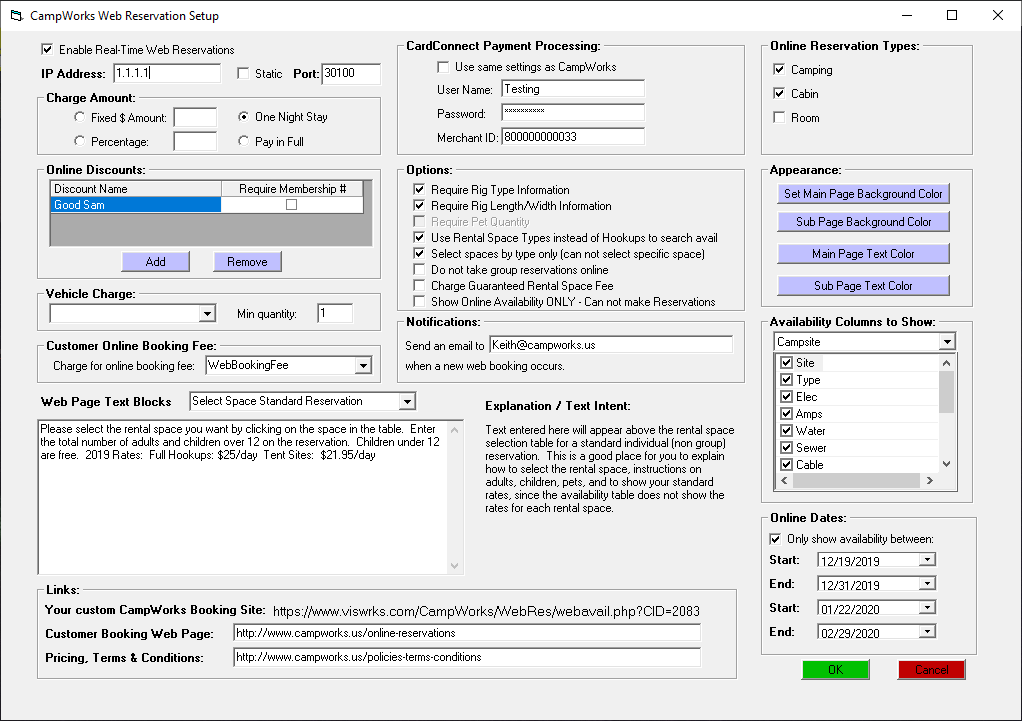
You are in control
CampWorks gives you complete control over your online reservation deployment. You control every detail of the online reservation process and can make changes whenever you want. You can decide if guests can pick their own rental space, hide rental spaces from online, control the text and colors to match your web site design, plus many more configuration options. Through WebRes you can take Daily or Weekly reservations for Campsites, Cabins, Rooms, or Boat Slips.
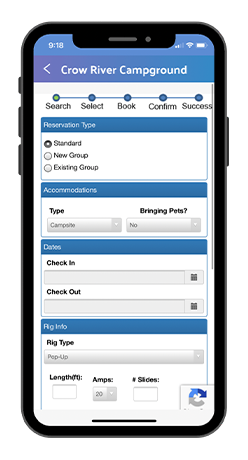
Simple Guest Booking
Your guests will enjoy a simple, clean, easy to use booking page, with a responsive design that looks great on any screen size.
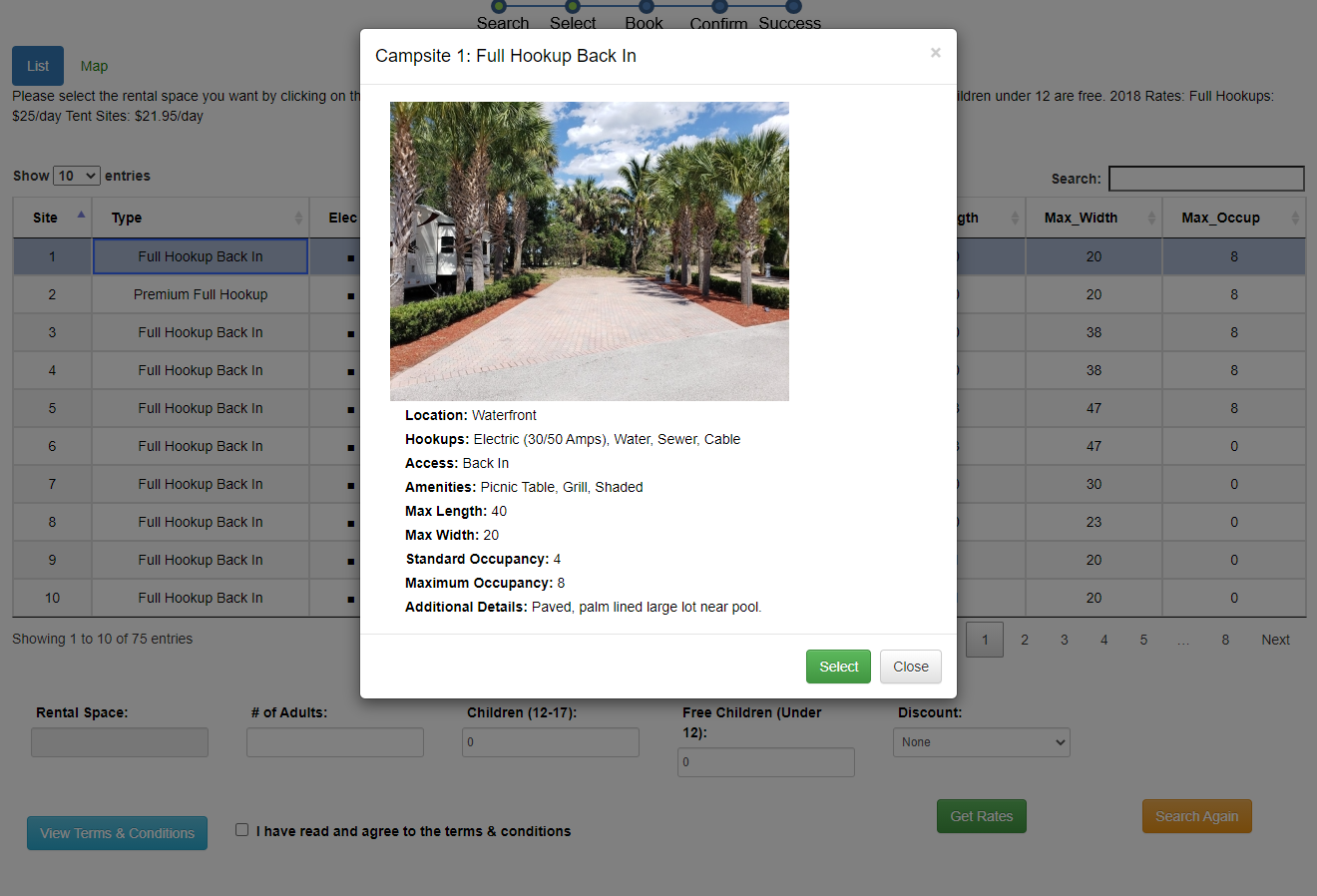
Guest Rental Space Selection
If you choose to allow your guests to choose their rental space, you can configure the WebRes service to show pop-ups with images and additional details to help your guests pick their perfect rental space. CampWorks assures that only rental spaces that match the guest’s rig type, length, width are allowed to be booked so you don’t have to worry about a guest being on an improper site.
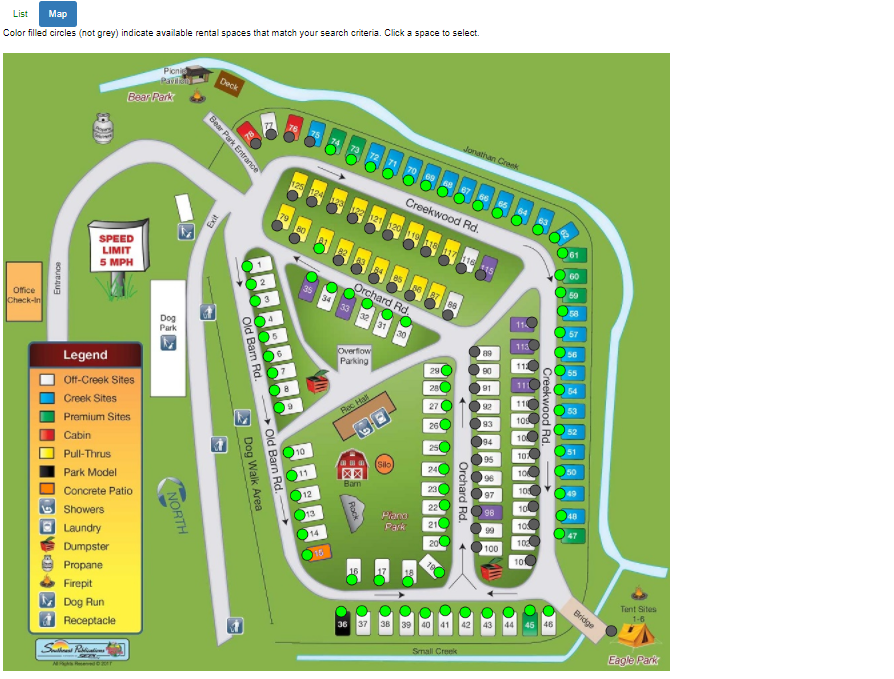
Interactive Map
Show your guests availability in an optional map view. When a guest clicks on the available space the pop-up with images/details is shown allowing them to select the rental space.
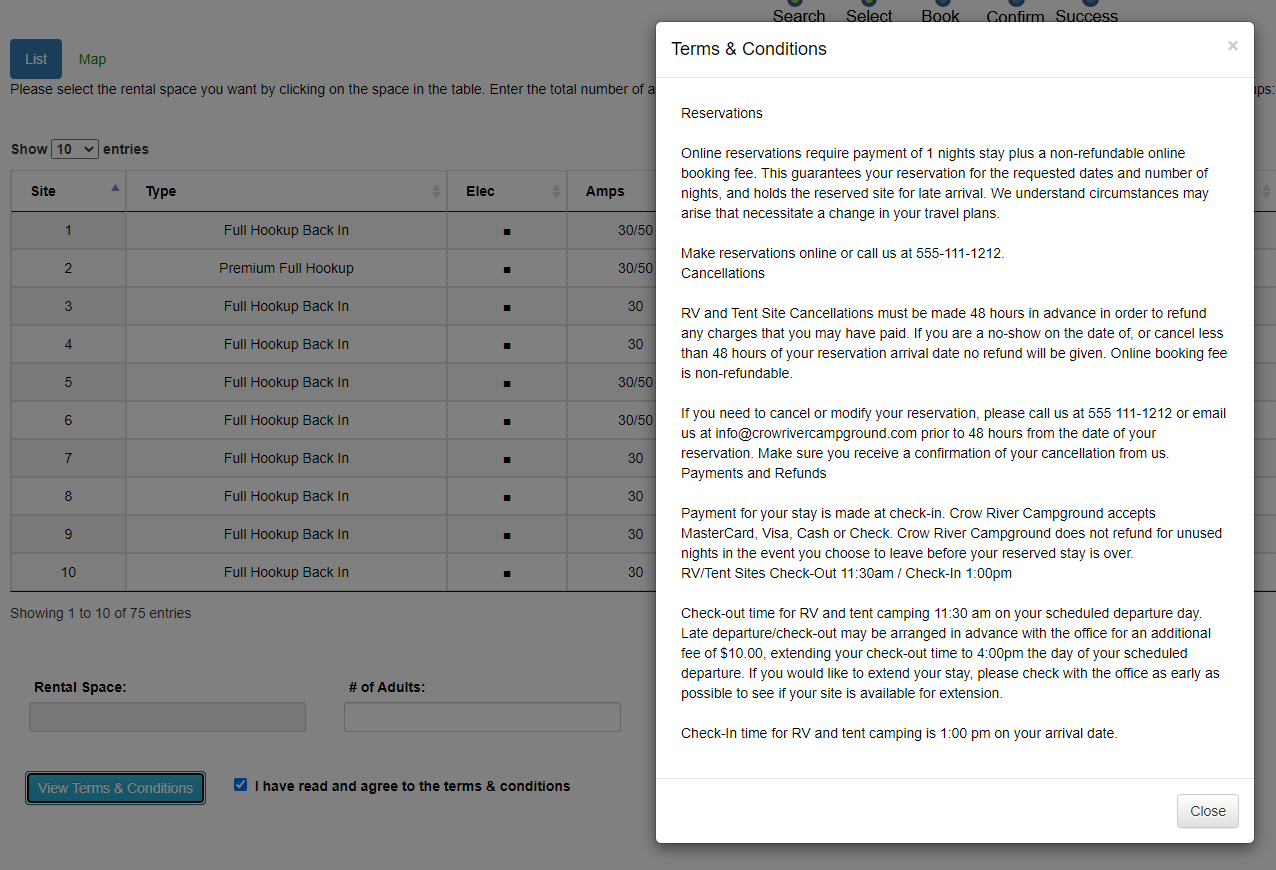
Terms & Conditions
Upload your terms and conditions and ensure guests know your terms and conditions before booking the reservations. WebRes forces them to check that they accept the terms and conditions before booking the reservation, protecting you from chargebacks that violate your terms and conditions statement.
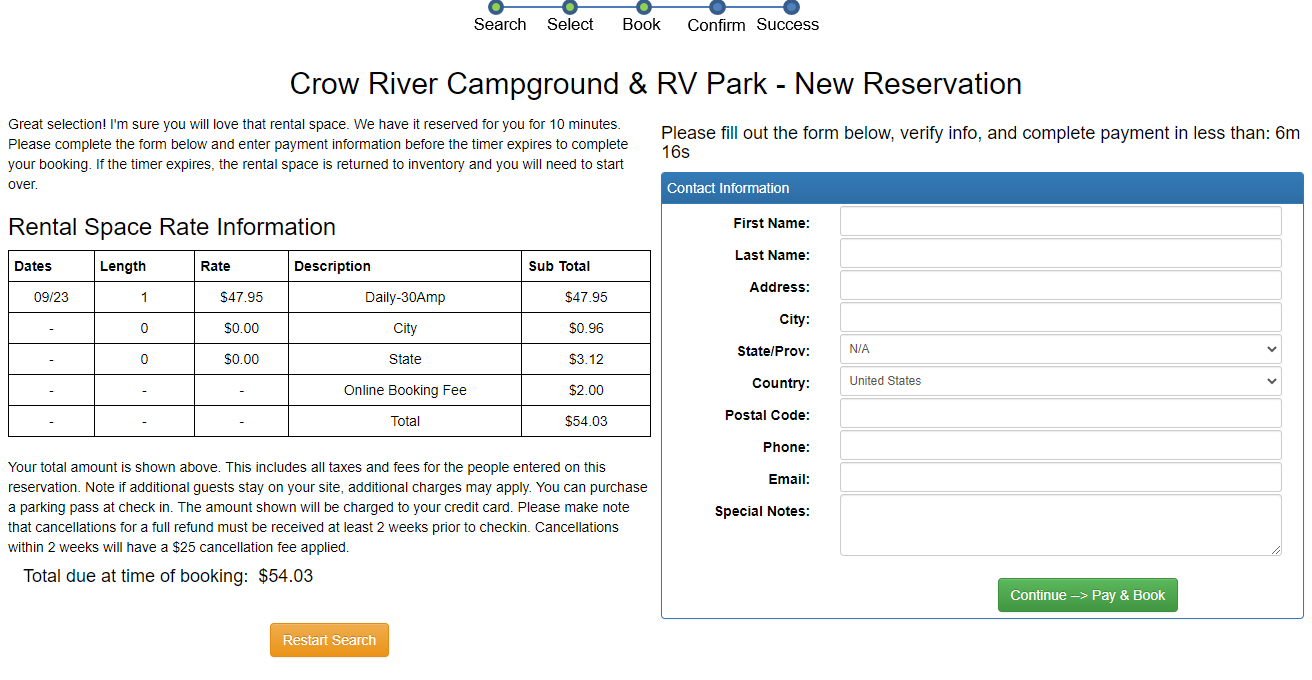
Rates & Charges
Guests are presented with a clear list of total charges and how much is due at time of booking, based on how your setup option for reservation deposits. You can also setup CampWorks to automatically charge the guest a booking fee to cover or even profit on our online reservation booking fee. You define the charge name and amount and WebRes will add it automatically to each new online reservation.
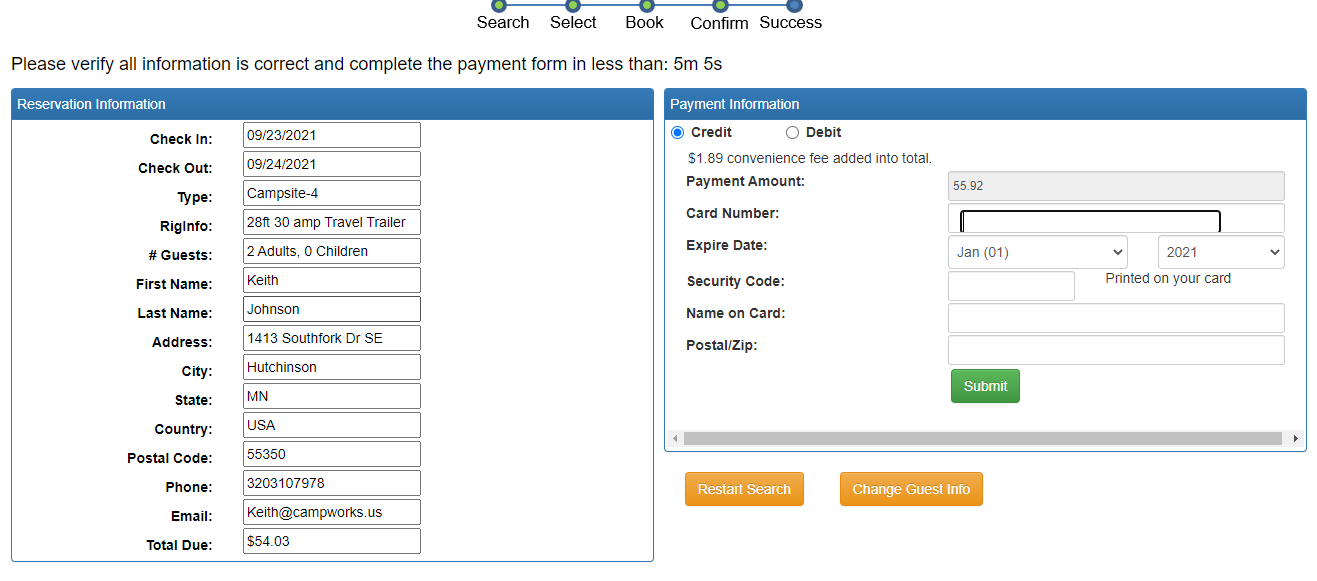
Payment
Payment is collected safely & securely through our payment partner CardConnect and is processed the same as if you took the payment through CardConnect in your office. We do not collect payment on your behalf so there is no middleman between you and your money. You can even setup CardConnect to receive next day funding so there is no delay getting money owed to you.
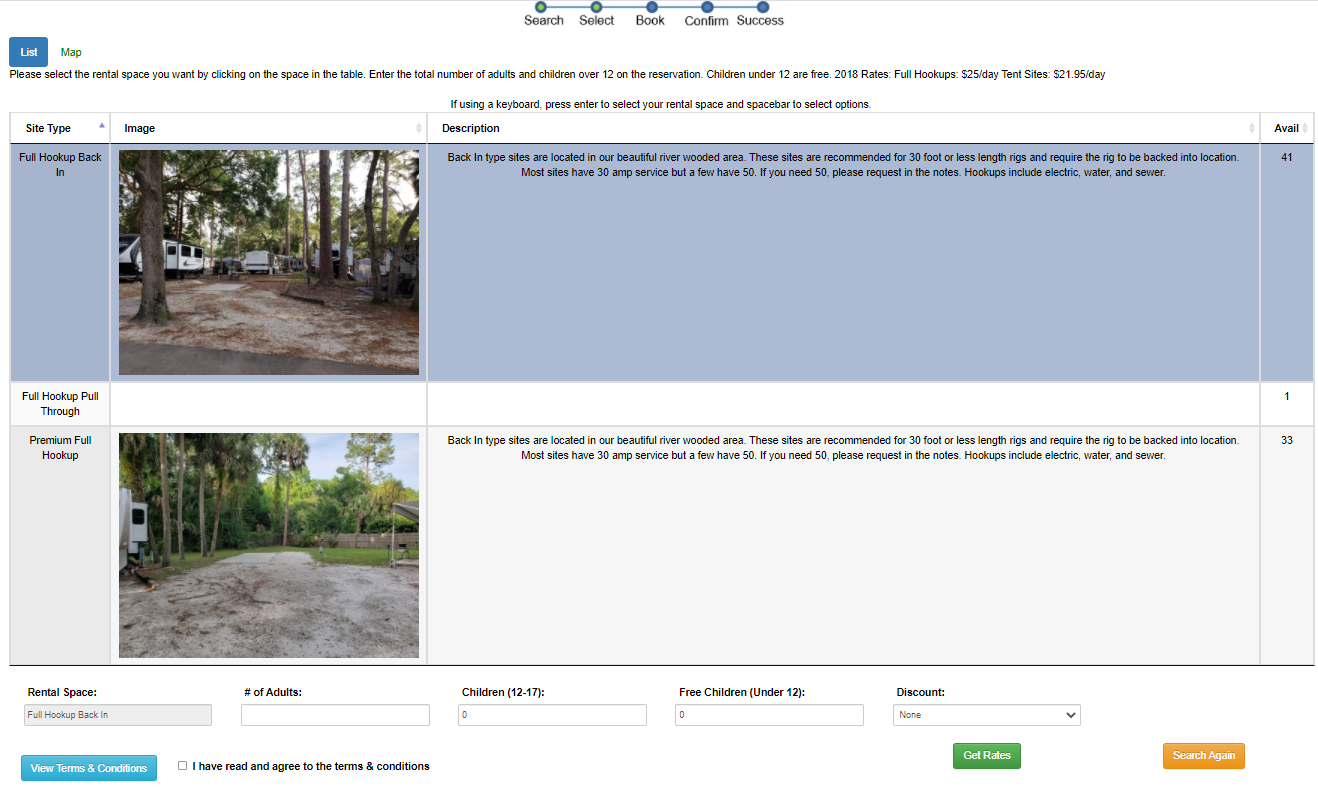
No Rental Space Assignment
If you want to assign the spaces yourself, you can setup WebRes to show the type of rental space, description, representative image, and # available. The guest then just chooses the type of site they want and CampWorks will assign it to the first available rental space and you can move the reservation to any space you see fit.
Video Demo:
Live Demo:
To demonstrate our online reservation user interface, we have setup a live demo site. Click on the button below to access the fictitious campground web site. You would create a similar link on your site to access the booking forms from our server. This demo web site connects to a computer at our office running CampWorks with the Web Reservation service, just like you would have in your office. You can create reservations on this demo by using the following test payment card info:
Type: Visa
Card #: 4111111111111111
exp: 12 2022
security code: 123
Note: We do not monitor and send confirmation emails, so you may not receive the confirmation letter email. Please contact us if you encounter any problems with the demo or have questions.
Questions?
